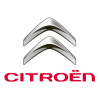In the exhilarating world of high-performance automobiles, the pursuit of more power and precision is an enduring passion shared by countless automotive enthusiasts. For those who seek to unlock the hidden potential of their engines, the realm of engine tuning offers a thrilling gateway to enhanced performance, blistering speed, and the sweet symphony of perfectly calibrated power.
However, as with any specialized craft, there exists a stark dichotomy between the professionals who have honed their skills to perfection and the “wannabe tuners” who venture into this realm with dreams of becoming automotive virtuosos. Read more about the intricacies of engine tuning as we explore the differences between professional tuning calibrators and their less-experienced counterparts. Along the way, we’ll reveal the secrets to extracting every last ounce of potential from your vehicle’s engine, while also cautioning against the perils of amateurish attempts that can leave engines sputtering in disappointment.
Tuner Showdown: Pros vs. Wannabes
WinOLS is a popular and powerful calibration software used primarily by professional calibrators in the aftermarket for modifying and fine-tuning the control maps of vehicles, especially in the context of performance tuning, often referred to as chip tuning or remapping. Developed by EVC Electronic, WinOLS is highly regarded in the automotive tuning community for its comprehensive features and capabilities. Here’s an explanation of some of its key aspects:
Map Editing and Visualization: WinOLS provides a user-friendly interface that allows tuners to access and modify the various maps stored in a vehicle’s ECU. These maps control parameters such as fuel injection timing, ignition timing, turbocharger boost pressure, and more. The software offers visual representations of these maps in 2D and 3D graphs, making it easier for users to understand and manipulate them.
Map Searching: WinOLS offers powerful search and filter functions to help tuners quickly locate specific maps within the ECU’s binary data. This is essential when working with complex ECU files, which can contain numerous maps and data tables.
Checksum Correction: When you modify ECU maps, it’s crucial to recalculate and correct the checksum values to ensure the modified file remains compatible with the ECU. WinOLS automates this process, reducing the risk of ECU communication errors and potential damage.
Compatibility: WinOLS supports a wide range of ECU types from various vehicle manufacturers. However, it’s important to note that access to certain ECUs may require additional hardware or subscriptions, depending on the manufacturer’s security protocols.
Hexadecimal and Decimal Editing: Tuners can modify ECU maps using either hexadecimal or decimal values, depending on their preference and familiarity. This flexibility caters to a wide range of skill levels.
Map Recognition: WinOLS can identify potenital maps within an ECU file, simplifying the tuning process by eliminating the need to manually locate some maps.
Import and Export Capabilities: Users can import and export map files in various formats, making it possible to share and collaborate on tuning projects with others.
Project Management: The software allows tuners to organize and manage their tuning projects efficiently. This includes saving multiple versions of modified files and keeping track of changes made during the tuning process.
Additional Plugins: WinOLS supports third-party plugins that extend its functionality. These plugins may offer specialized tools or additional map definitions for specific vehicle models or ECU types.
Security Features: WinOLS takes measures to protect against unauthorized use, including licensing agreements to ensure that the software is used responsibly and legally.
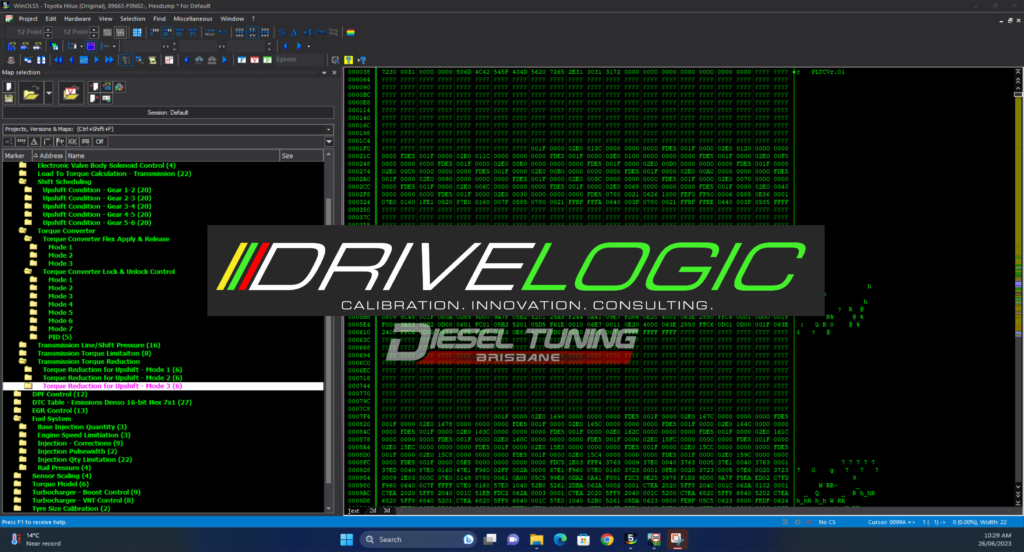
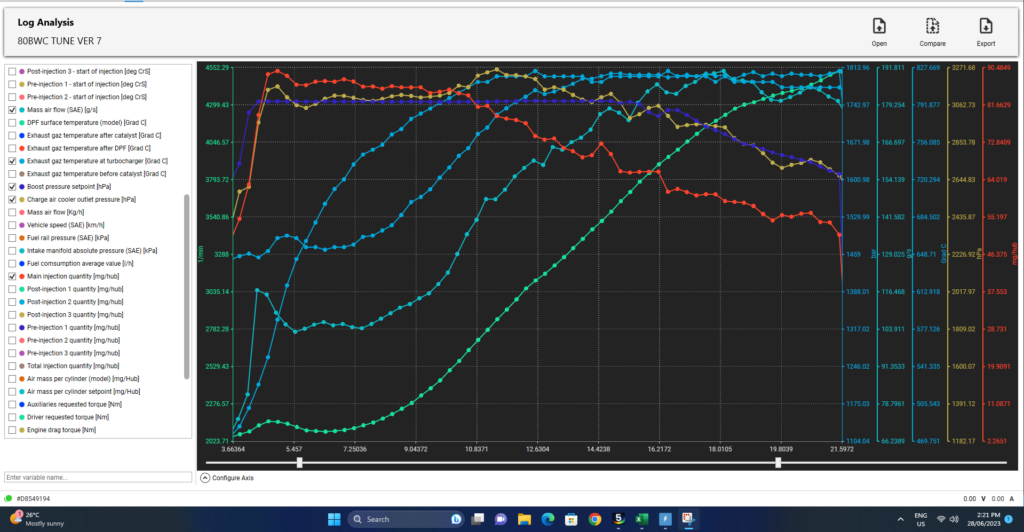

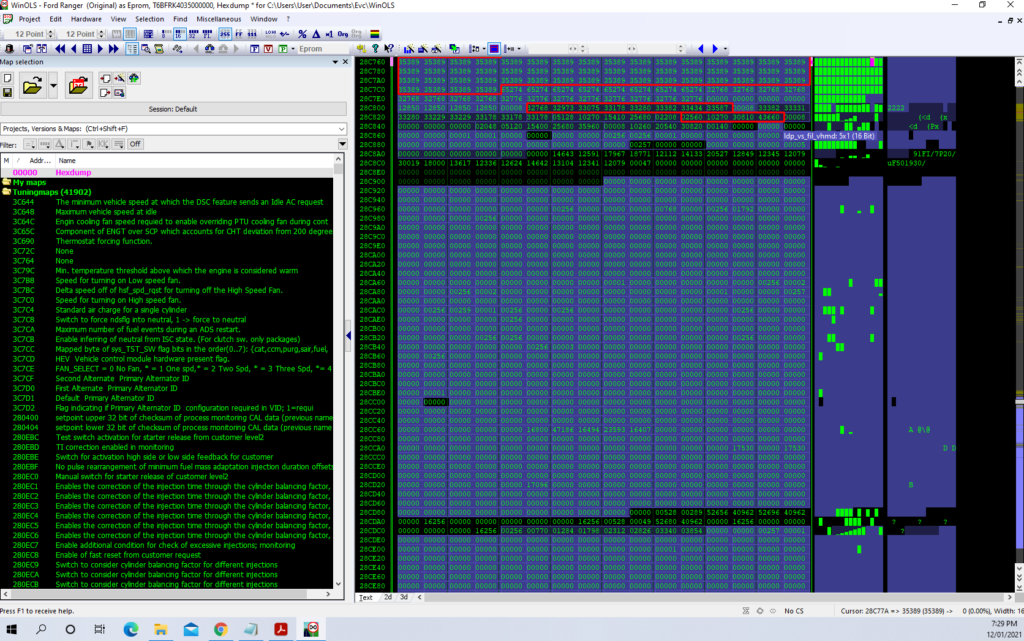
Working with A2L files in WinOLS
An A2L file, which stands for “ASAP2 (ASAM MCD-2) Description Language” file, is a standard file format used by professional calibrators and software developers in the automotive industry for describing the measurement and calibration parameters of electronic control units (ECUs) in vehicles. A2L files are crucial tools for engineers and technicians involved in automotive development, particularly when it comes to tuning and optimizing the performance of engine control units (ECUs) and other electronic systems in a vehicle.
Here’s a breakdown of the key elements and purposes of an A2L file:
Metadata: A2L files contain metadata and information about the ECU, including its name, version, and manufacturer. This section provides essential details about the ECU’s identity.
Measurement and Calibration Parameters: The primary purpose of an A2L file is to define the various parameters that can be measured, adjusted, or calibrated within the ECU. These parameters can include sensor readings, actuator controls, and other data points related to the ECU’s functioning.
Characteristics: Characteristics define the actual data values that can be modified or observed. They can include scalars (single values), arrays (lists of values), curves (lookup tables), maps (2D lookup tables), and more. Characteristics have attributes such as data type, minimum and maximum values, and scaling factors.
Measurement and Calibration Methods: A2L files may also include information about the methods and procedures for measuring, calibrating, or setting these characteristics. This information is crucial for engineers who are tuning an ECU to optimize its performance.
Axis Descriptions: In many cases, characteristics depend on specific input conditions or sensor values. A2L files provide descriptions of these input conditions, which are often referred to as “axes.” For example, an axis might describe engine speed, temperature, or load conditions.
Units and Scaling: A2L files specify the units of measurement for the various parameters, as well as scaling factors. This ensures that engineers and technicians can work with consistent and meaningful data.
Conversion Rules: A2L files can include information about how data is converted between different units or representations, allowing for flexibility and ease of use in calibration tools.
Checksums: To verify the integrity of the A2L file and its associated data, checksums are often included.
Comments and Documentation: A2L files may contain comments and documentation to provide additional context and explanations for various parameters, making it easier for users to understand and work with the data.
A2L files are typically used with software tools called calibration and measurement systems, which allow engineers to connect to an ECU, read its A2L file, and adjust parameters to optimize the vehicle’s performance, emissions, and fuel efficiency. These A2L files are extemely detailed, often containing up to 80,000 map and data values, which can difficult to obtain very expensive in the aftermarket, but are a crucial part of the automotive development process, enabling efficient and accurate calibration and fine-tuning of vehicle control systems.
Working with user defined .kp files in WinOLS
The term “user-defined” means that the mappack is created or customized by an individual user rather than being a part of the standard or factory configuration. Users can create, edit, or import various maps and data within WinOLS to tailor the ECU’s performance to specific requirements. In the WinOLS software, a “.kp” file is a mappack file. A mappack is essentially a collection of maps and related data that represent various aspects of an ECU’s calibration. These maps include:
Injection Maps: Control the amount of fuel injected into the engine cylinders at different engine operating conditions.
Ignition Maps: Determine the timing of the spark plug ignition, affecting engine performance and efficiency.
Boost Pressure Maps: Control turbocharger boost levels in forced-induction engines.
Torque Limiters: Define limits on engine torque output under specific conditions.
Air-Fuel Ratio Maps: Set the desired air-fuel mixture for optimal combustion.
Throttle Response Maps: Adjust the responsiveness of the throttle pedal.
EGR (Exhaust Gas Recirculation) Maps: Manage the amount of exhaust gas recirculated into the intake manifold.
Lambda (Oxygen Sensor) Control Maps: Influence the behavior of the oxygen sensors for emissions control.
Various Correction Maps: Include various correction factors like temperature, altitude, and more.
A user-defined WinOLS .kp mappack is essentially a collection of these maps and related data files customized by a user to achieve specific performance goals. Users can create, edit, or import maps, and organize them into a mappack for a particular vehicle or engine model. The mappack can be saved as a .kp file for easy sharing and reuse.
These user-defined mappacks are a vital part of the ECU tuning process, as they allow tuners and performance enthusiasts to tailor a vehicle’s performance characteristics to their preferences, whether it’s for improved horsepower, torque, fuel efficiency, or other performance aspects.